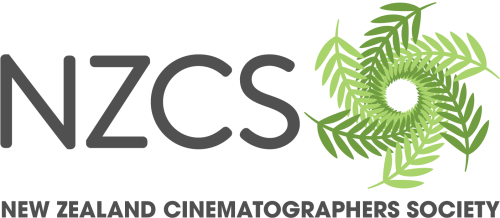Why log in?
- To see some parts of this website, register for events, participate in discussion forums, access the member area you will need to log in.
- All members can log in using the email address held on our records. If you are not sure look which email address we have for you, look at the email you received from NZCS.
- Subscribers who are not members can also login to register for events or change their subscription preferences.
How to log in for the first time
1. Select the login button on the top right hand corner of any page.
2. Select the Forgot Password link (see screenshot below) and follow the prompts and link will be emailed to you that allows you to set your password.
3. When you log in most browsers will ask if you want to save your password. If you say 'yes' logging in or following links to member-only areas will be quick and easy and you will not need to remember your password.
4 .You may also login using Facebook or Google + but only if you use the same email address that we have on record.
Editing your profile and changing your password or email address
If you are a member we hold some information about you in your member profile. Your profile is where you:
- Edit your profile, including your password, email address, physical address.
- Choose your privacy settings
- Choose what emails you will receive
- Review your invoices and payments
To edit your profile:
- Log in (see above)
- Select your name on the top right hand corner of any page. (see screenshot below)
- Select the edit profile button or one of the other options. Don't forget to save your changes when you finish.
- To change your privacy settings select the Privacy link.
- To change your password you must log in. Select the Change Password option on the top right hand corner of any page.

Can't log in?
Many people have more than one email address. If you can't log in it is most likely you are using the wrong email address.
To find the correct email address either look at the email used on the last email from us, or follow the Forgotten Password link (see first screenshot on this page) and enter your email address. If you get an Email Not Found warning (see screenshot below) you are using the wrong email address and should try other email addresses until you get the correct one.